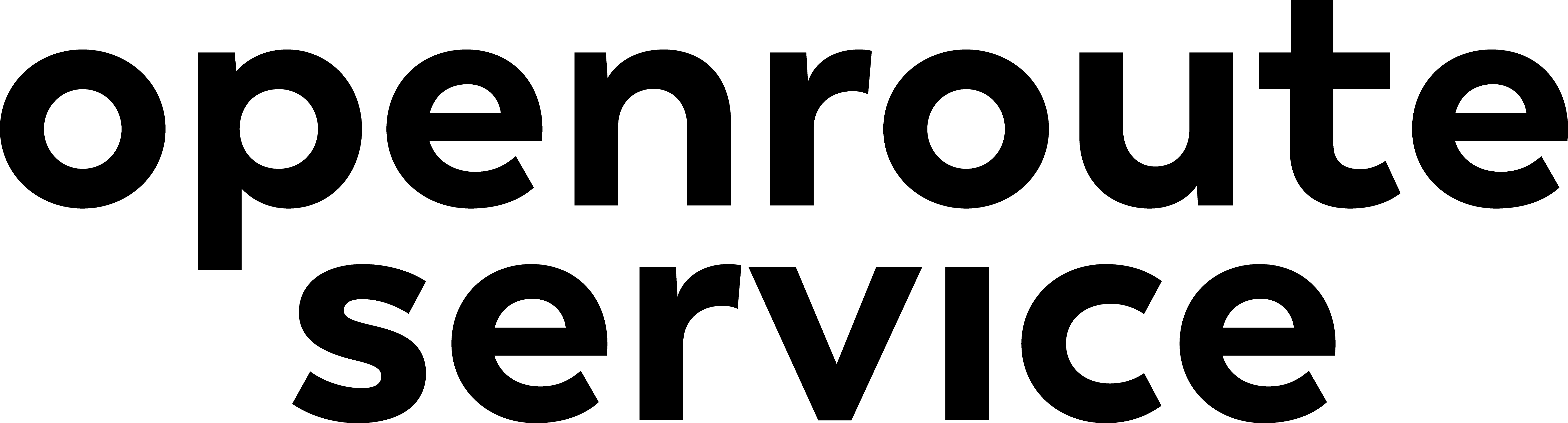Installation and Setup#
Installation#
The ORS plugin is available over the official QGIS plugin repository and is best installed from the QGIS built-in Plugin Manager.
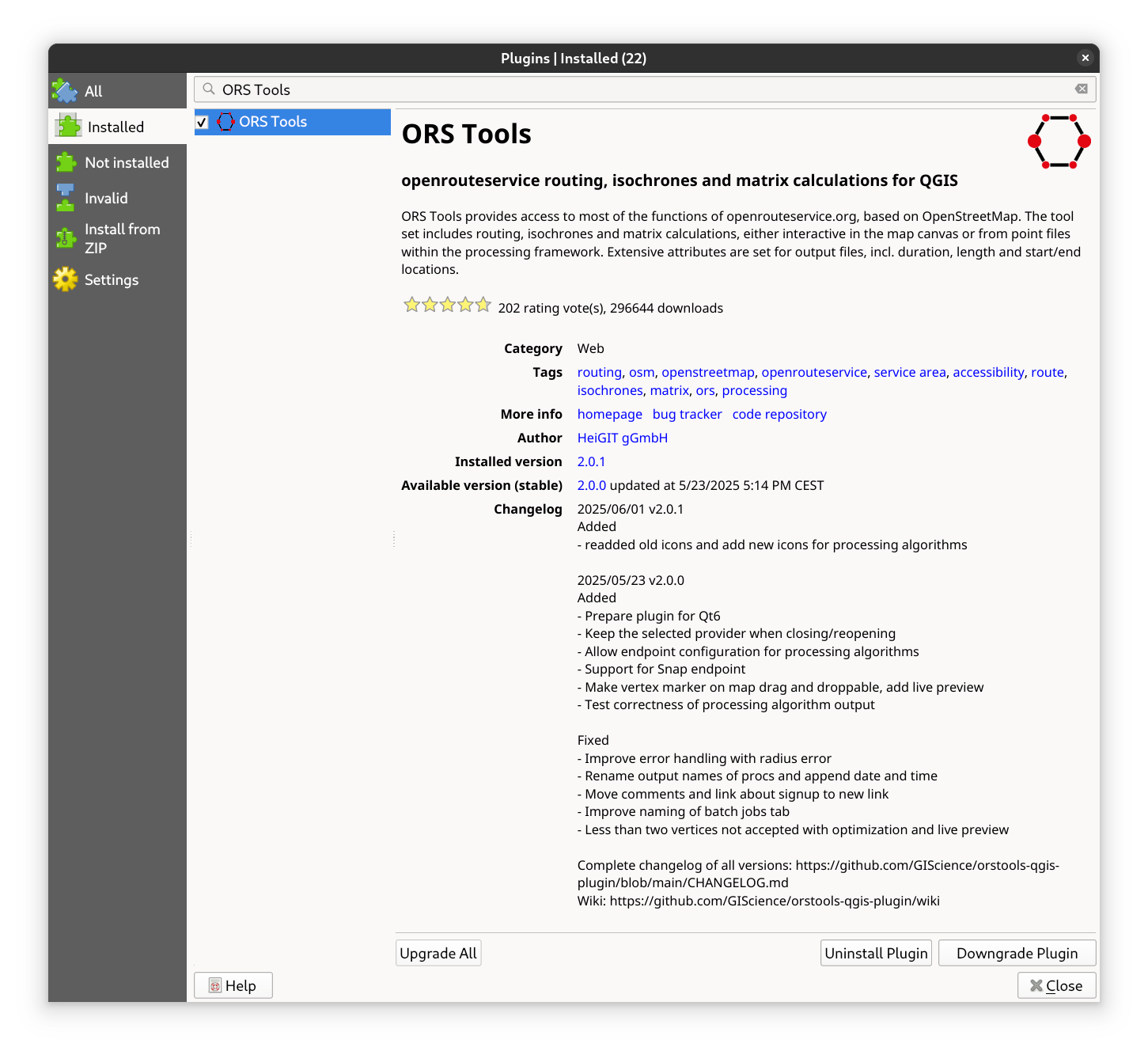
Fig. 1 Plugin Manager#
Setup - Provider and API Key#
In the configuration window (Web > ORS Tools > Configuration) you have to set up the API key, which will be saved
locally in the QGIS settings and will automatically be used across all tools. Here you can also set the base URL in
case you’re using a self-hosted ORS version and the requests per minute you’re allocated (usually set to 60).
Sign up for an API key#
First, you’ll have to sign up and copy your API key from your HeiGIT account dashboard.
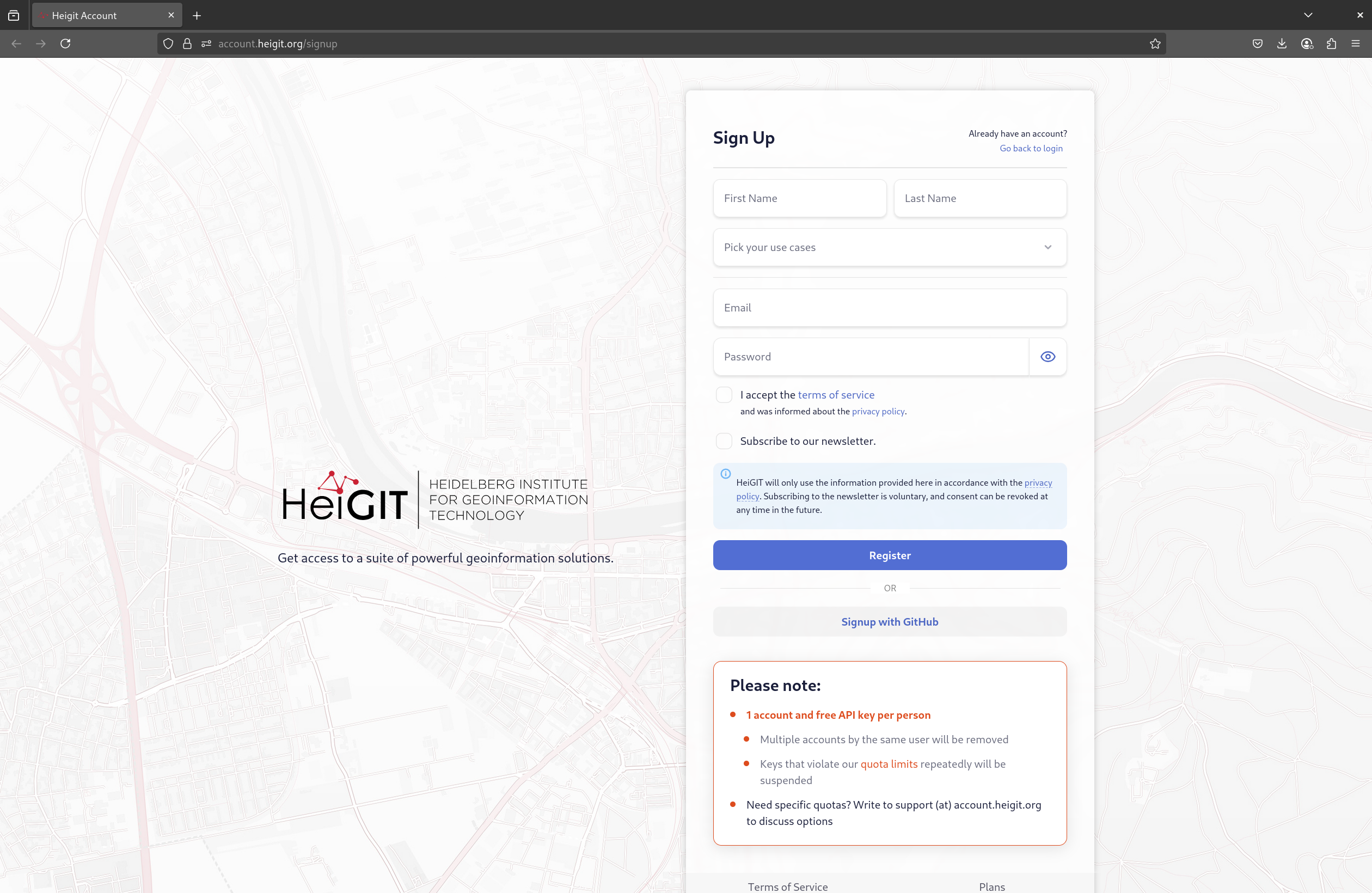
Fig. 2 Signup webpage#
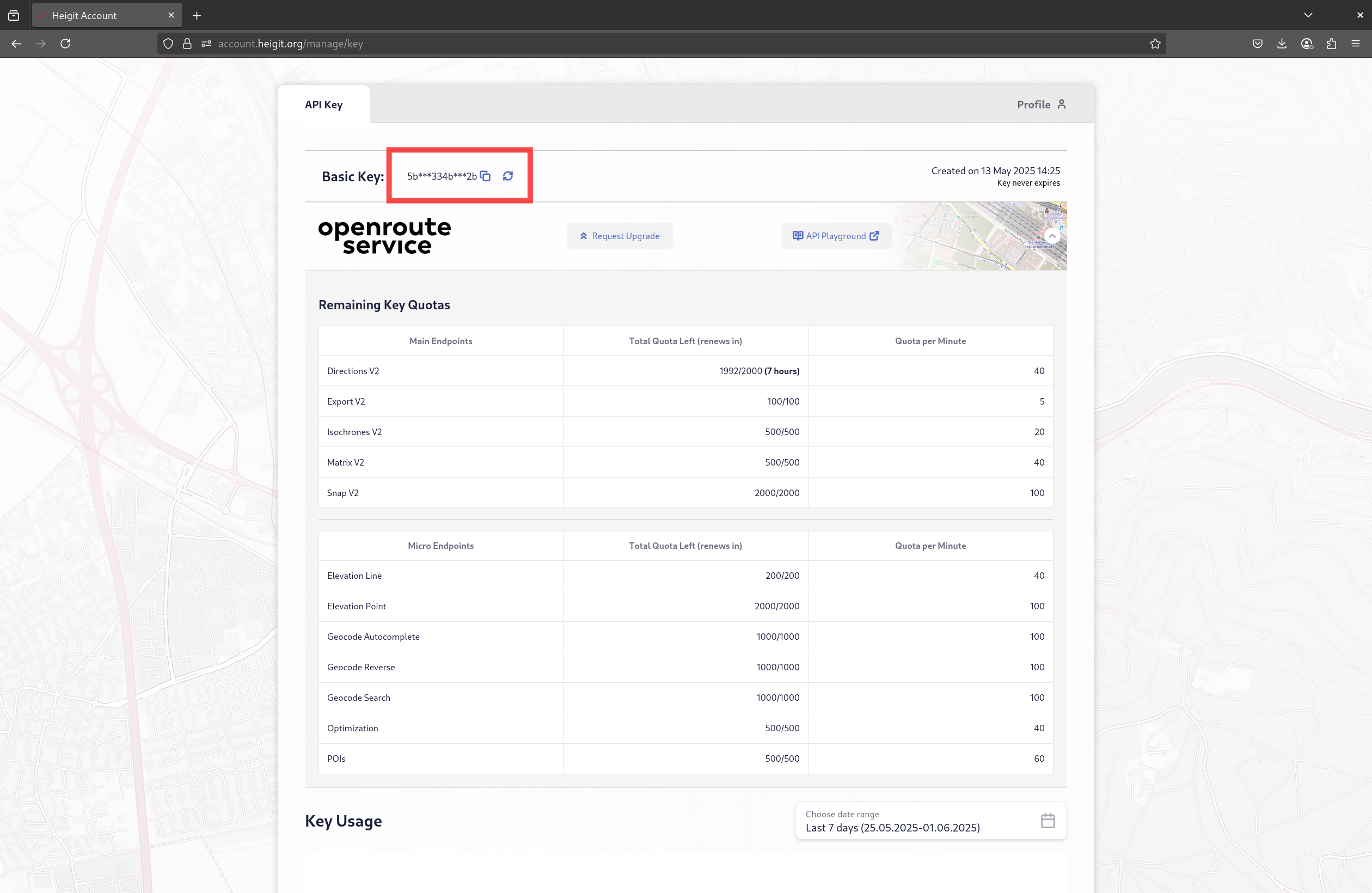
Fig. 3 openrouteservice dashboard#
Set up the API key in QGIS#
Open the configuration window by going to
Web>ORS Tools>Configuration. Or by clicking the gear icon in the plugin.Open the provider box by clicking on the caret icon next to the provider name.
Enter your API key in the
API Keyfield.
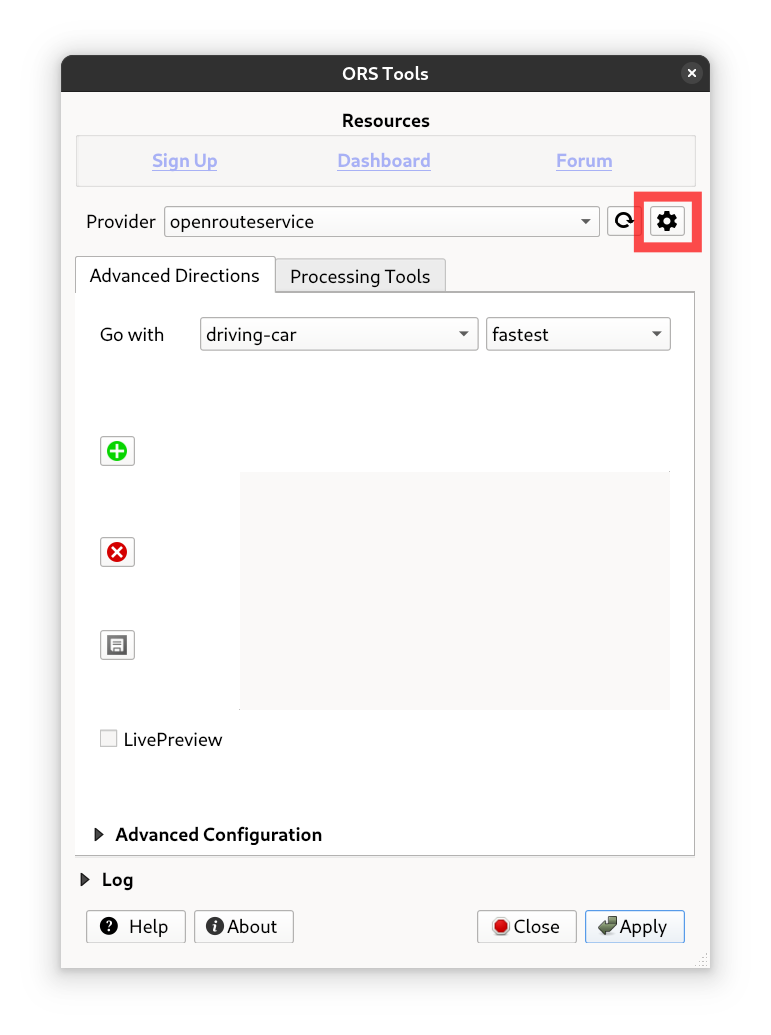
Fig. 4 Configuration icon in GUI#
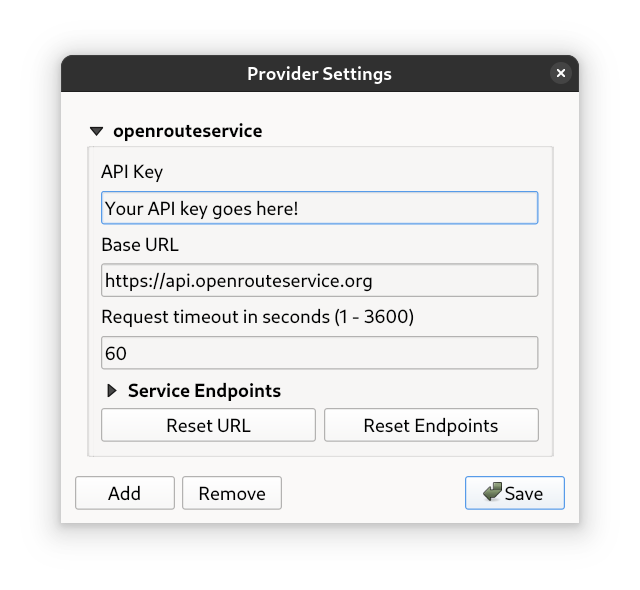
Fig. 5 Configuration GUI#